Accents looks strange on Wikipedia in Chrome on MacOS in Korean
I've noticed this years ago and I couldn't find the cause despite a quick search on Google.
Finding the cause
Here's what I see on Wikipedia:
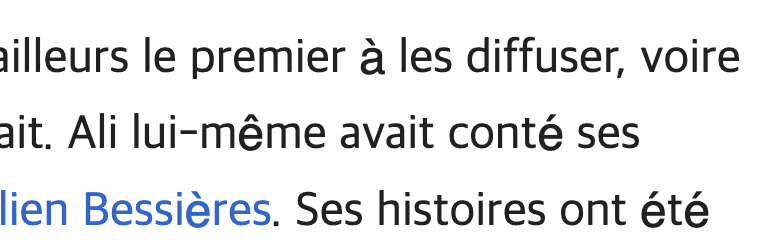
Notice how à, ê, é and è seem thicker than the other letters, and their baseline looks completely off.
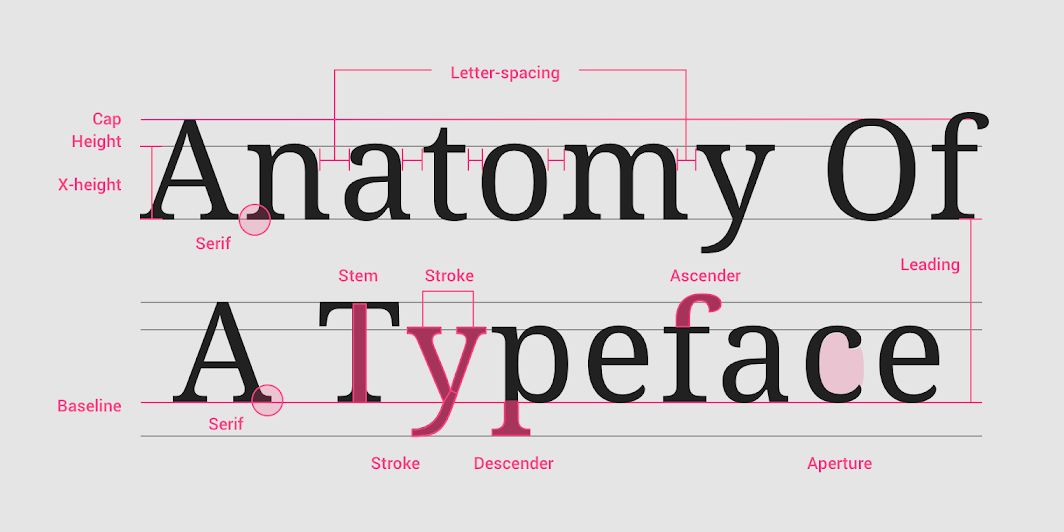
In Safari, it looks alright:
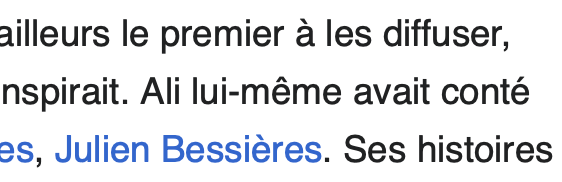
This time I asked ChatGPT:
in Chrome on MacOS, accented letters seem misaligned vertically. why?
ChatGPT suggested a few possible causes, none of which seemed relevant except for this one:
Switch Fonts: If the issue is font-specific, try using a different font family (like -apple-system, Arial, or Verdana).
Well, it's Wikipedia's page, I can't tell them to change their font. I can however locally change it and see what happens.
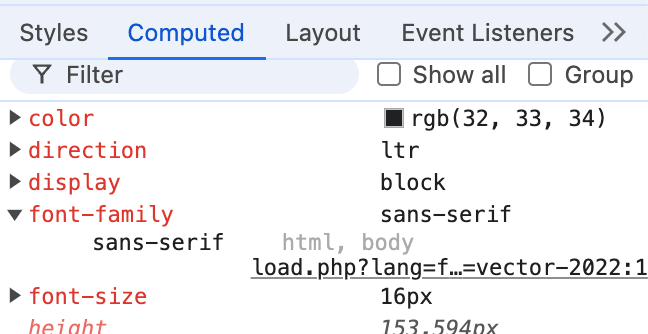
It turns out, the font-family for text in Wikipedia is "sans-serif". What this means is that it's not a specific font. It's a generic family, and it's up to the environment to pick the right font. What is being used in my browser? And why is it alright in Safari?
I ask ChatGPT again. It answers some irrelevant information again, but also "tweaking Chrome’s font settings (as suggested earlier) can help bridge the gap", and teaches me how:
Option 2: Change Chrome’s Default Fonts Globally
1. Open Chrome Settings – Go to chrome://settings/fonts.
2. Adjust Font Families:
a. Set Standard font to -apple-system or Arial.
b. Set Serif font to Georgia or Times New Roman.
c. Set Sans-serif font to Helvetica or Verdana.
d. Set Fixed-width font to Menlo or Courier New.
3. Reload Pages – This will apply across all websites that don't explicitly set their own fonts.Here's what chrome://settings/fonts looks like on my Korean system:
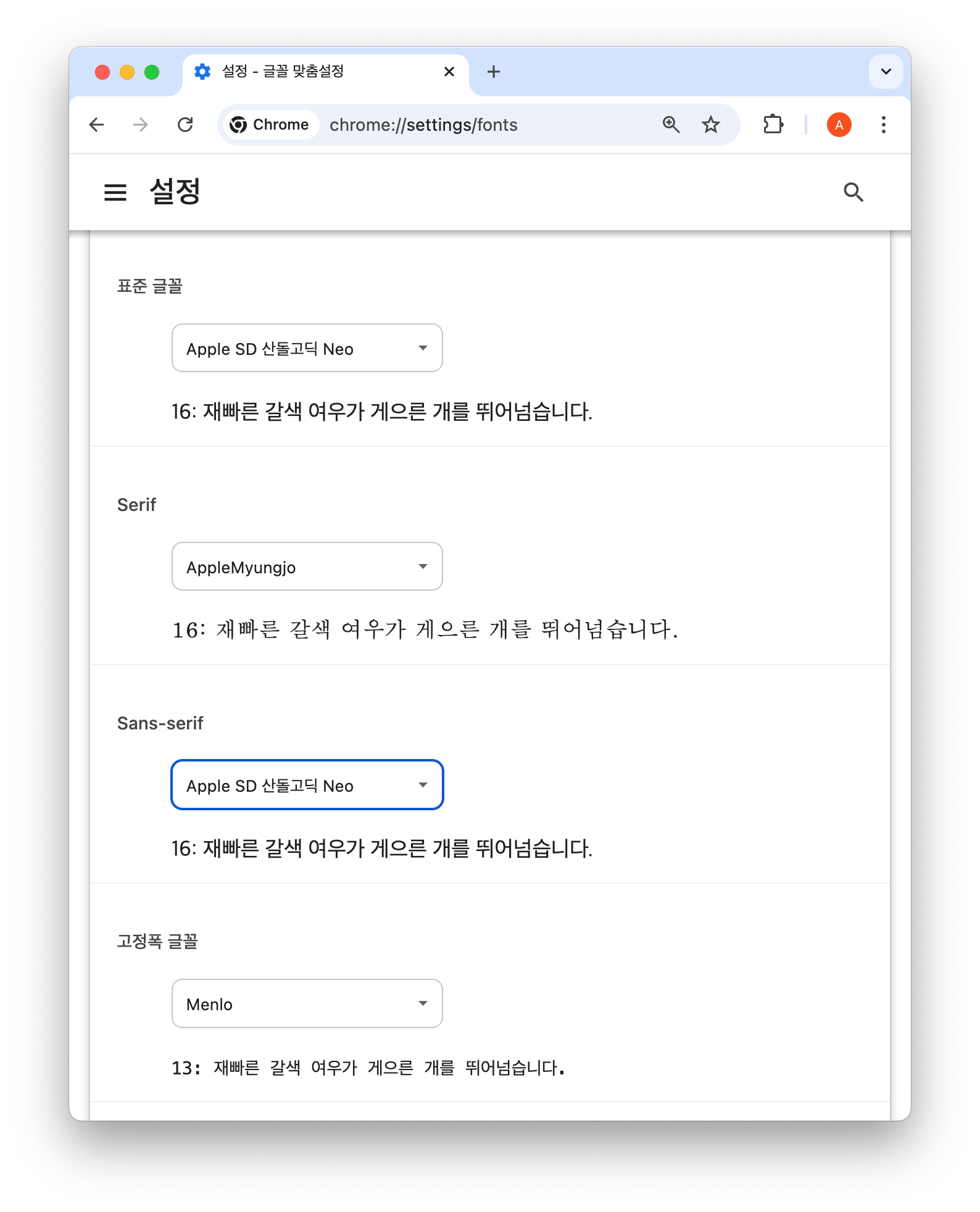
And here's what it looks like on my other Mac system, set to English.
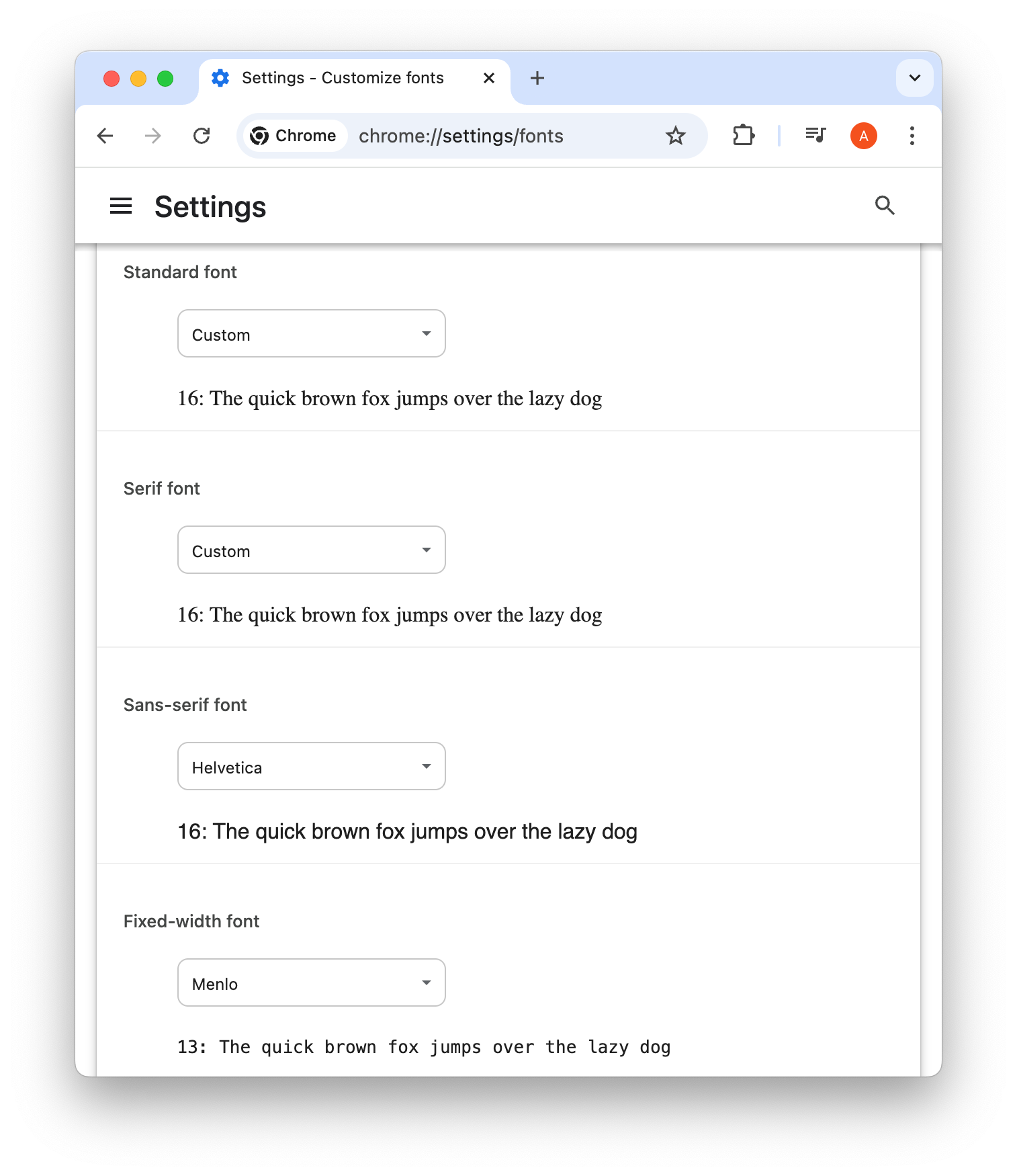
So on Chrome on a Korean system, it uses Apple SD Gothic Neo, and on a US system, it uses Helvetica. Incidentally, accents look fine on the US system:
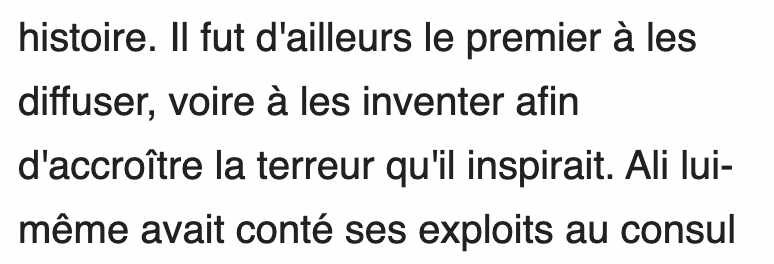
When I google about Apple SD Gothic Neo, I see similar reports:
- https://stackoverflow.com/questions/51347479/xcode-font-not-printing-letters-with-accent-marks-correctly: "When a font lacks a glyph, that glyph is substituted from another font, resulting in a typographical mismatch. That’s what’s happening here. You are using a font that is very Unicode-incomplete for Latin alphabet characters. It is intended for Korean! Use a more appropriate font."
- https://forum.affinity.serif.com/index.php?/topic/38143-looking-for-a-font/: "if anyone here knows a font similar to ‘Apple SD Gothic Neo’ that will allow the use of Spanish accented characters, i.e. é, ó, ñ etc…?". People suggest Open Sans and Nanum Gothic.
- https://discussions.apple.com/thread/7278554: "Is this intentional that "Apple SD Gothic Neo" ellipsis renders in the middle of the line? It makes the font unusable.", to which someone responded "That font is for the Korean language. It's often a bad idea to use such fonts for English, because they are not designed for it and may well contain bugs like the one you are describing. Better to use a font intended for the language you are writing in".
- https://support.apple.com/zh-sg/guide/pages/tanfbd4156e/mac: Apple Pages support page also suggests Apple SD Gothic Neo as a font for Korean.
- https://en.sandoll.co.kr/AppleSDGothicNeo: it looks like the font was made in 2011.
I find it completely antiquated that a font might not support simple things such as accents, even if that font was made for Asian scripts.
Looking for a better font
I could set it to Helvetica like it's been set by default. Some people mentioned Open Sans and Nanum Gothic. I also know of Noto Sans.
Open Sans
Open Sans does not seem to support Korean script, so that's a no-no.
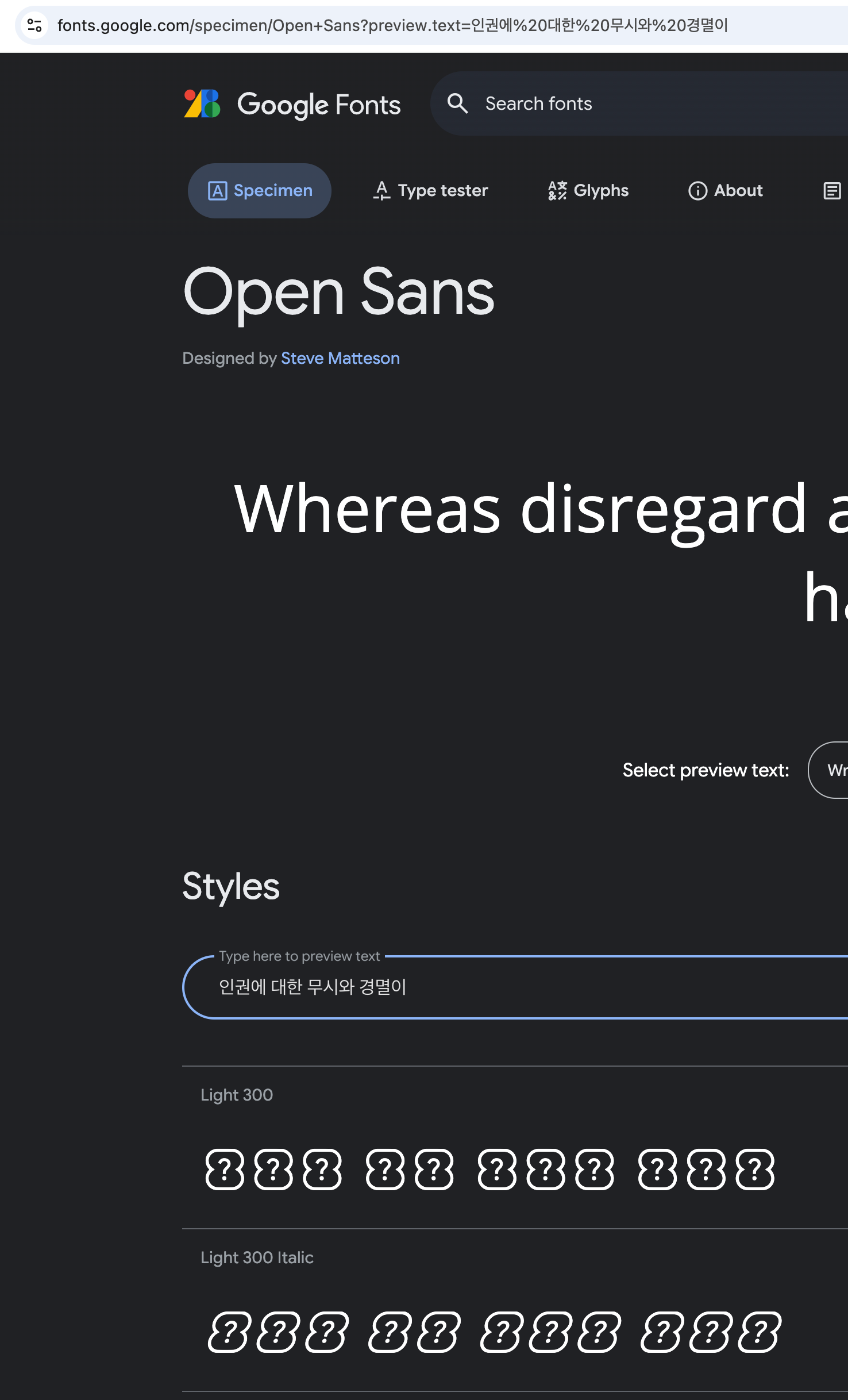
Nanum Gothic
Nanum Gothic does not seem to support latin accents.
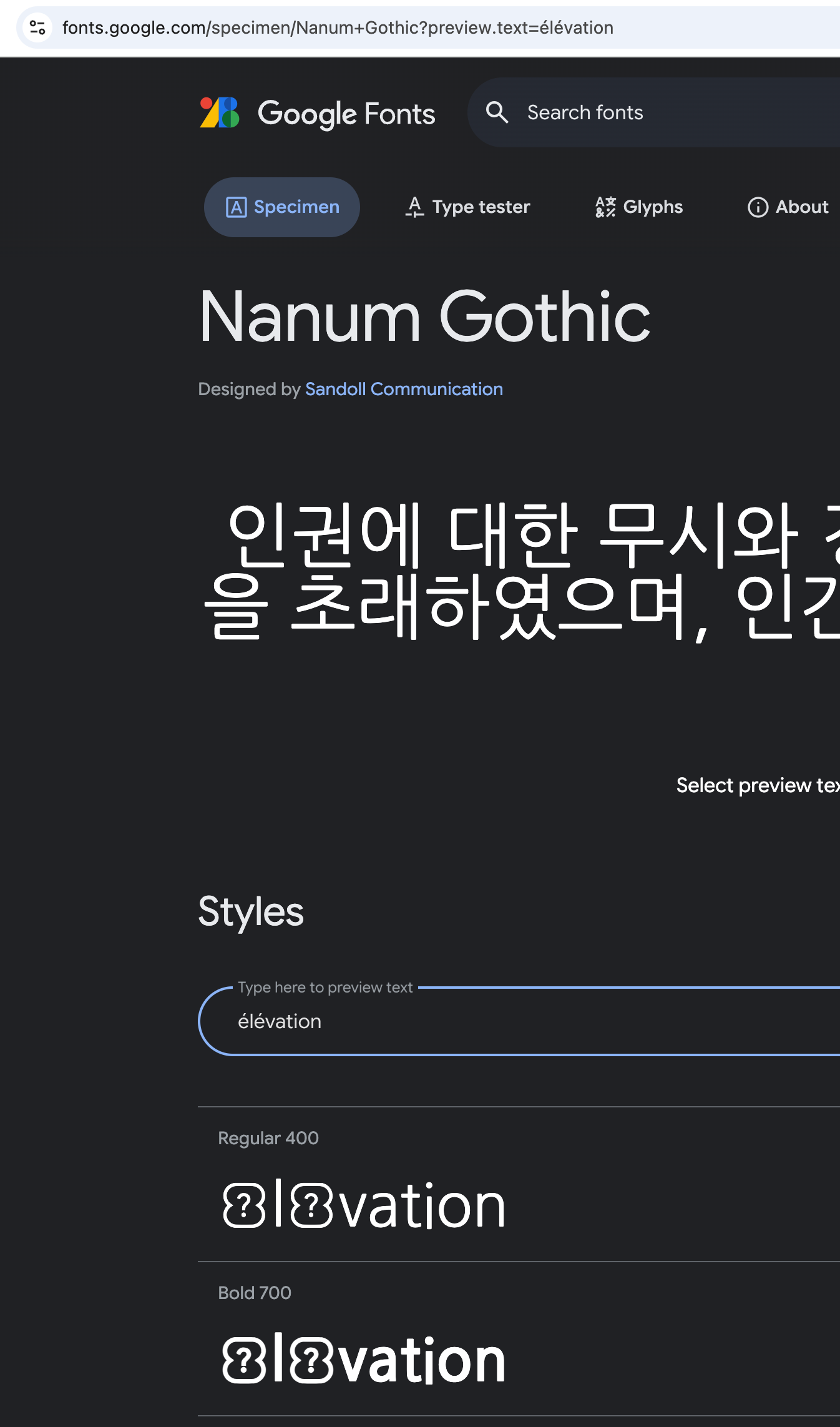
Noto Sans Korean
This one seems to support both well.
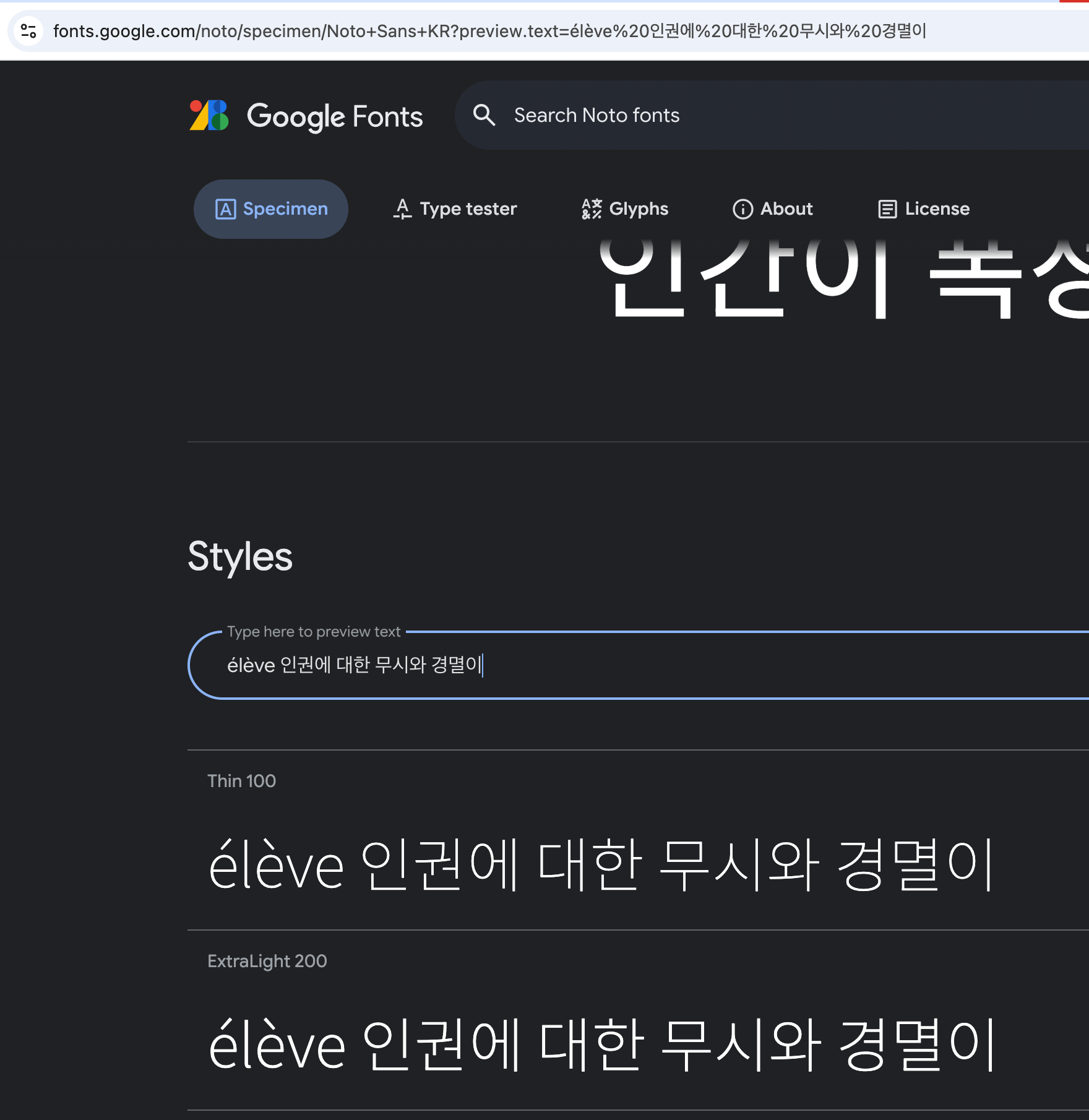
Helvetica
Helvetica supports both as well

Choice
Strangely, Noto Sans is installed on my system, but the Korean variant is not.
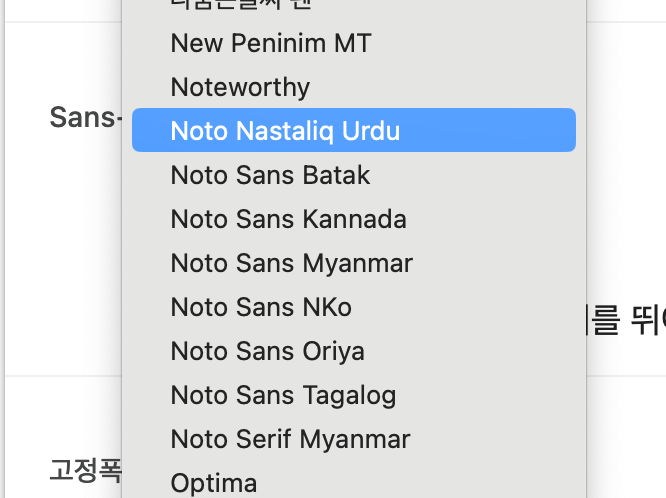
For simplicity and consistency, let's set it to Helvetica and be done with it. After setting the default and sans-serif font to Helvetica, Wikipedia text looks alright.
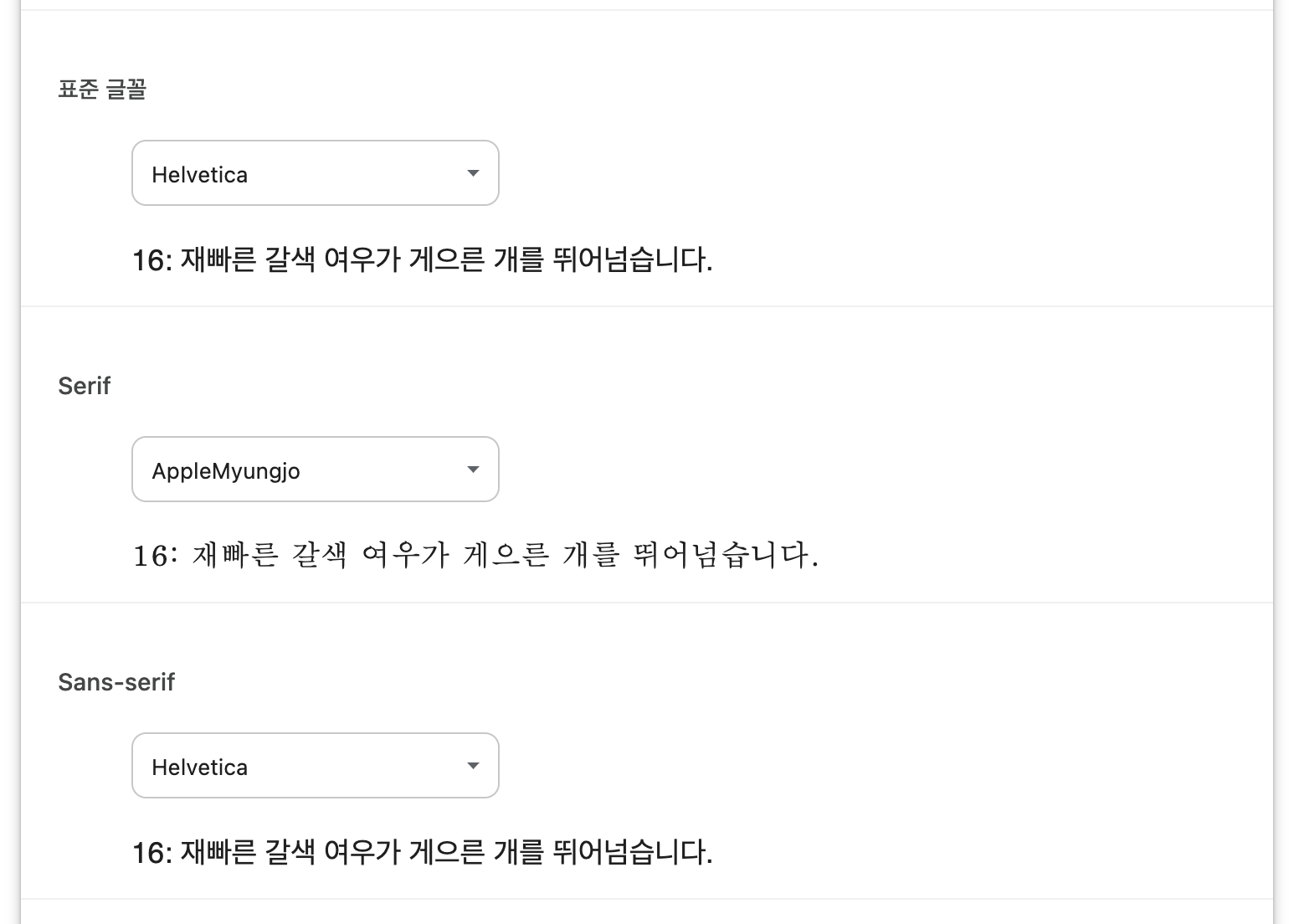
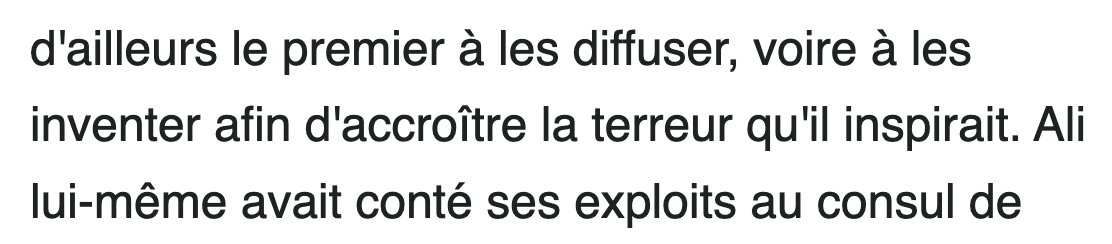
Korean looks OK too.
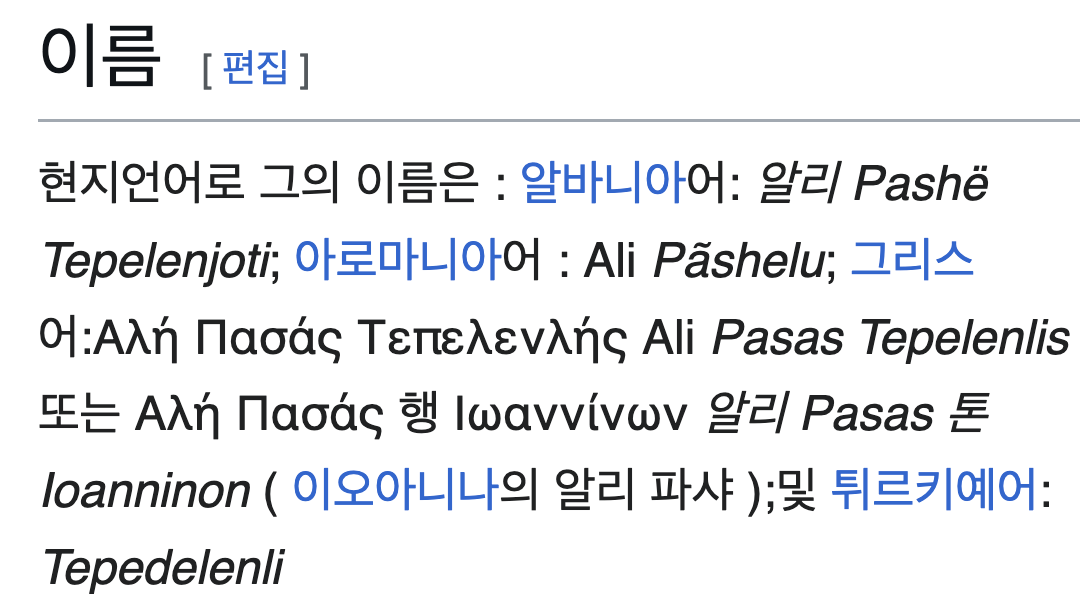
Reporting the bug?
If I were to report it, it probably would make sense to file it to Chromium.
- https://www.chromium.org/for-testers/bug-reporting-guidelines/ points to Bug Reporting Guidelines for the Mac & Linux builds
- They suggest to first check the Bug Tracker.
- Search results for Apple SD Gothic Neo:
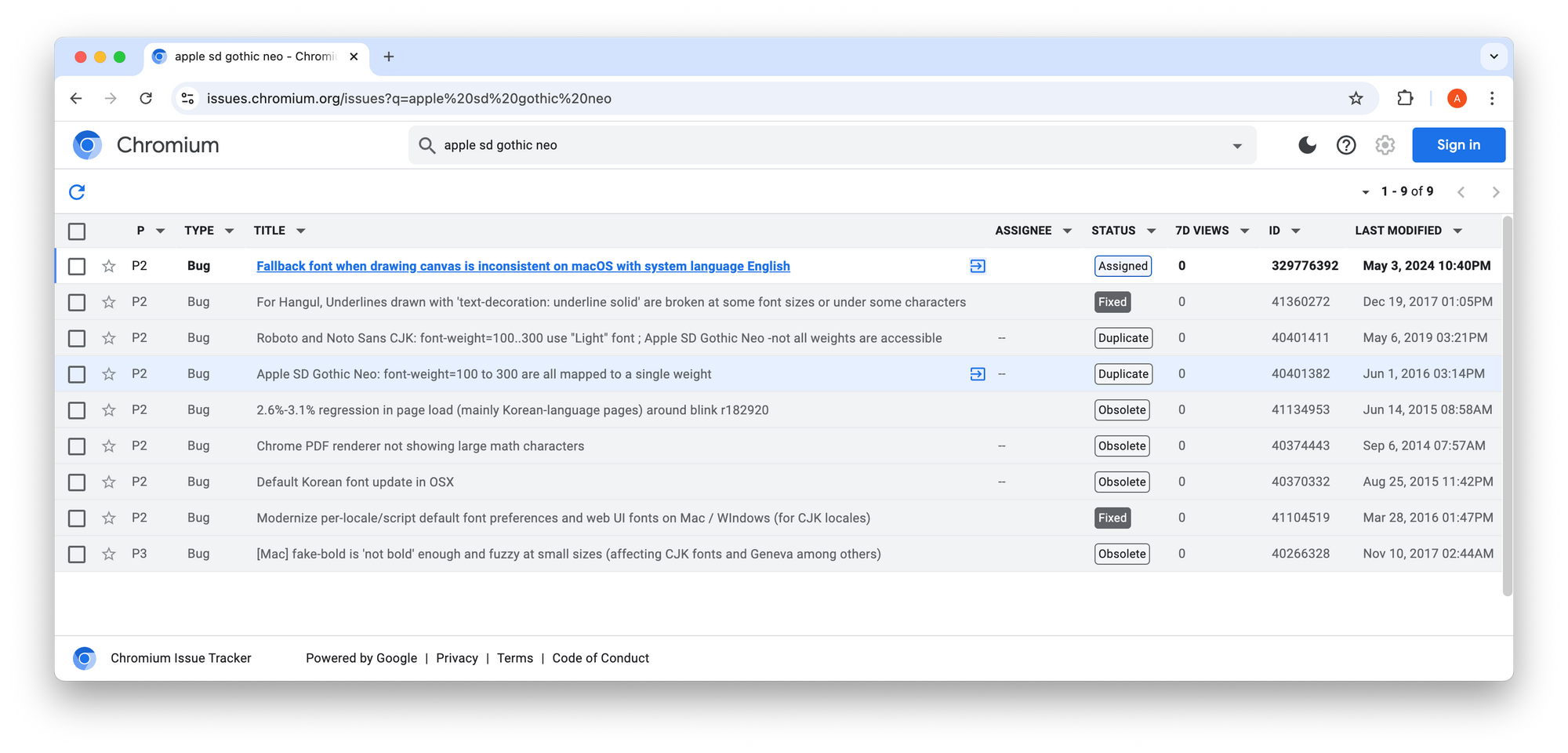
A few bugs mention that font. Most have been declared obsolete, fixed or duplicates. Only one is still open, assigned but untouched since May 3, 2024. Today is Jan 2, 2025.
Some bugs do look similar, like this one:
- Title: Default Korean font update in OSX
What is the expected result?
- Apple changed default Korean font from Apple Gothic (old) to Apple SD Gothic Neo (new) OSX 10.8 and iOS5.1
- Google Chrome should display default Korean font in Apple SD Gothic Neo when no style is given.
- I have reported same issue to Mozilla and they fixed it.
- Now, only Google Chrome is left behind."
They also mention how the font changes according to <html lang="ko/en">.
In my case, lang is set to "fr".
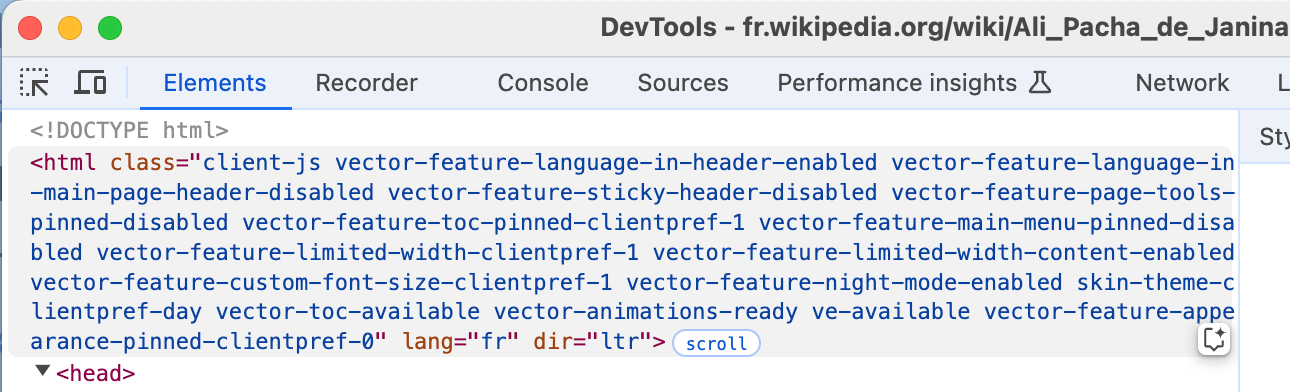
So I filed the bug at https://issues.chromium.org/issues/387203433.
Processing of the bug
It was indeed verified by QA, then triaged pretty fast. However they chose not to fix it (ticket):
IMO we don't need to update the default font because there are no fonts which cover all glyphs and changing the default font to fix this particular case will cause mixed font rendering in other pages. The current solution is to use Advanced Font Settings extension.
I do understand where they're coming from. However, I do think this was a good opportunity to revisit fonts again. They could have compared glyph coverage. How come the bug does not appear on Safari? If Koreans were unhappy with Safari's choice of font, Safari would have fixed it. What is Apple using on Safari that Chrome is not? Does Helvetica have much greater coverage than Apple SD Gothic Neo? If Safari, Apple's browser itself does not even use Apple SD Gothic Neo anymore, maybe it makes sense not to use it either.
I just wish Chrome used better defaults. Safari on Mac OS, whether the system is set to US or Korean, can display Wikipedia and Korean websites without a problem, but default Chrome does not. It took me years to find the cause. I can't be the only one...