Remove "Powered by Ghost" on a Ghost blog
I am grateful that Ghost is open-source and also provided so many tools for free, such as the Docker image on DigitalOcean. Some thanks should also go to DigitalOcean for the tooling.
Still, I'd rather have a website that does not say "Powered by Ghost" in the footer. So I went over to my VM and opened /var/www/ghost/content/themes/casper/default.hbs. At the bottom of the file it contained:
{{!-- The global footer at the very bottom of the screen --}}
<footer class="site-footer outer">
<div class="inner">
<section class="copyright"><a href="{{@site.url}}">{{@site.title}}</a> © {{date format="YYYY"}}</section>
<nav class="site-footer-nav">
{{navigation type="secondary"}}
</nav>
<div><a href="https://ghost.org/" target="_blank" rel="noopener">Powered by Ghost</a></div>
</div>
</footer>So I could either: remove the "Powered by Ghost" from that file, or customize my CSS to make that particular DOM element hidden. Removing the tag was cleaner, so I did.
However, after saving, the website did not update. So I went into the blog settings, Site settings, clicked Change theme, selected my current theme.
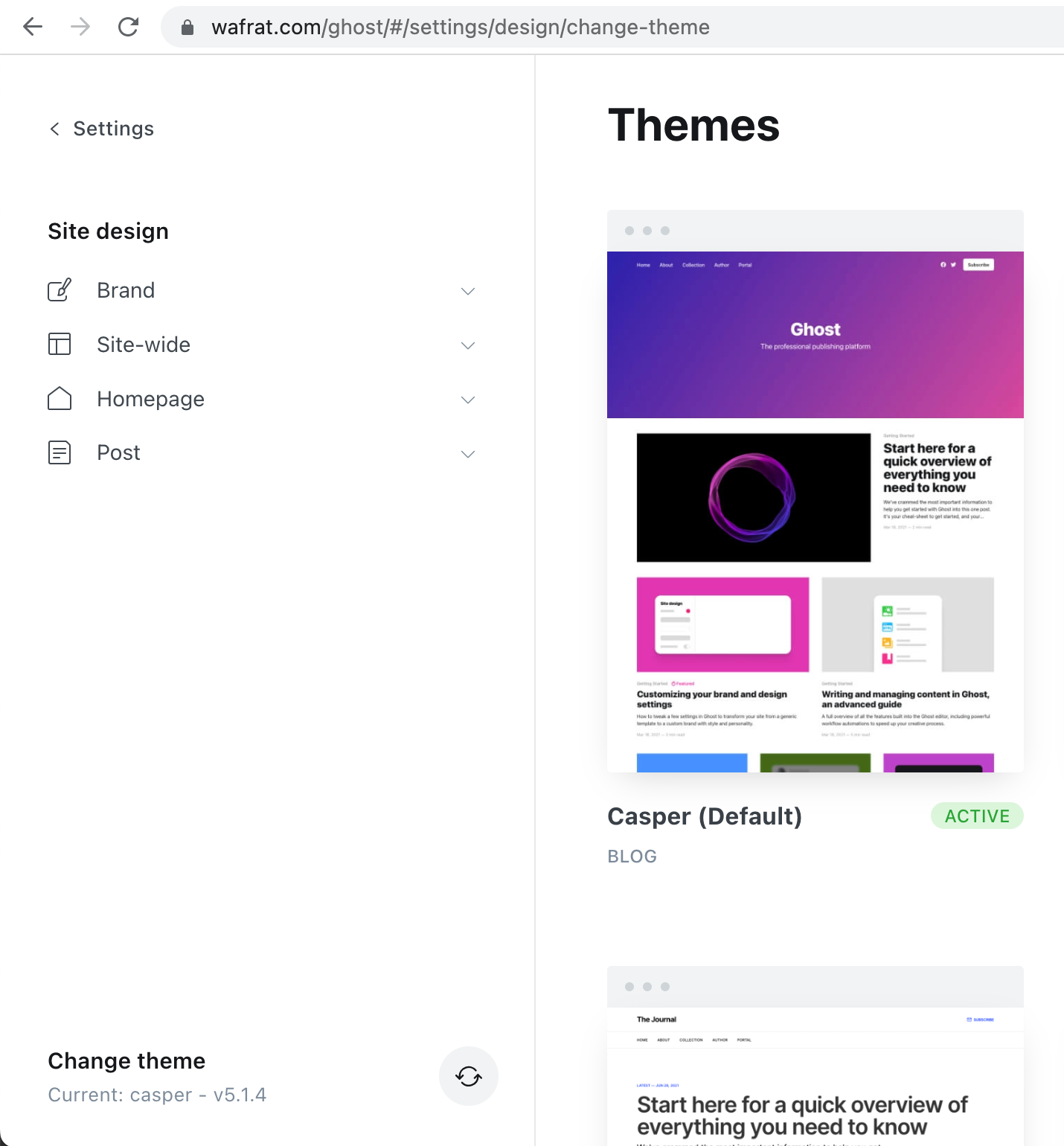
Finally I had to install it again.
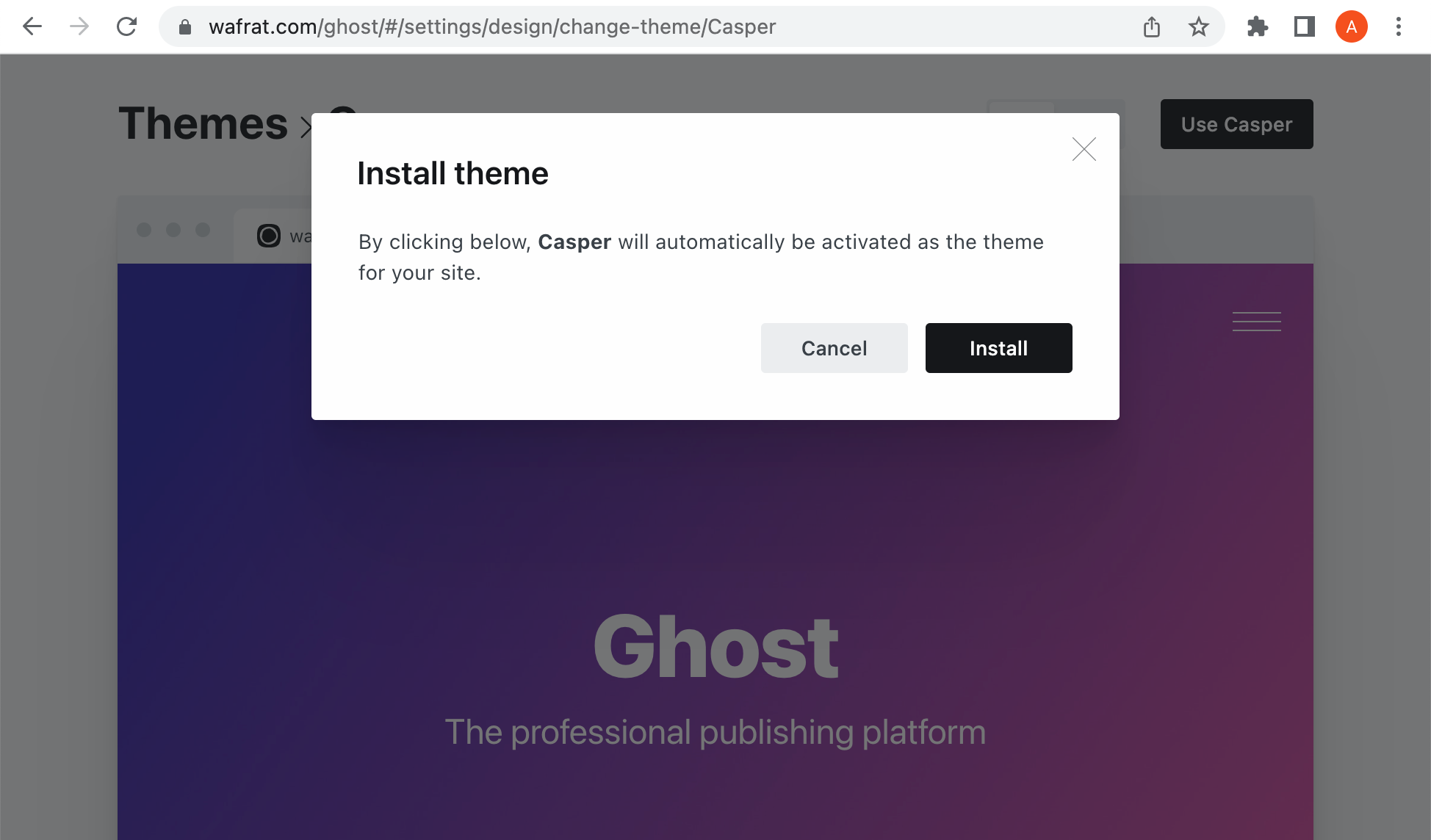
After installation, the template was updated and "Powered by Ghost" disappeared.