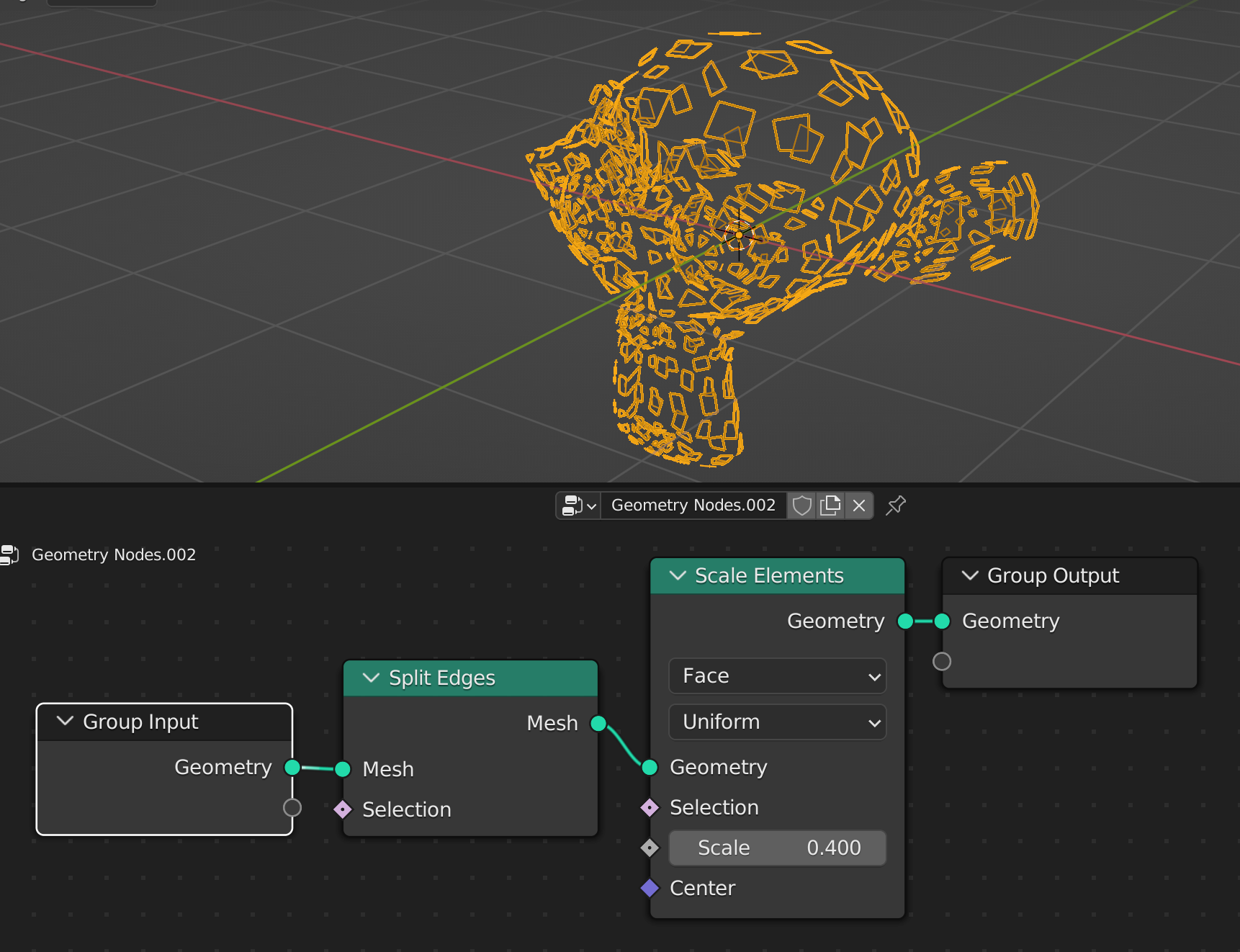Scaling individual faces in place with Geometry Nodes in Blender 3.1
Recently I saw a YouTuber show how they scale individual faces in place using Geometry Nodes. This post will refine the method.
Approach
The key point is to first make each face standalone by using the Split Edges node. Then we can scale each face with one of two methods.
Scaling by hand
The approach the YouTuber used uses their own custom node, but essentially it boils down to moving each vertex a bit closer to the face center. We can do it without their custom node, like this:
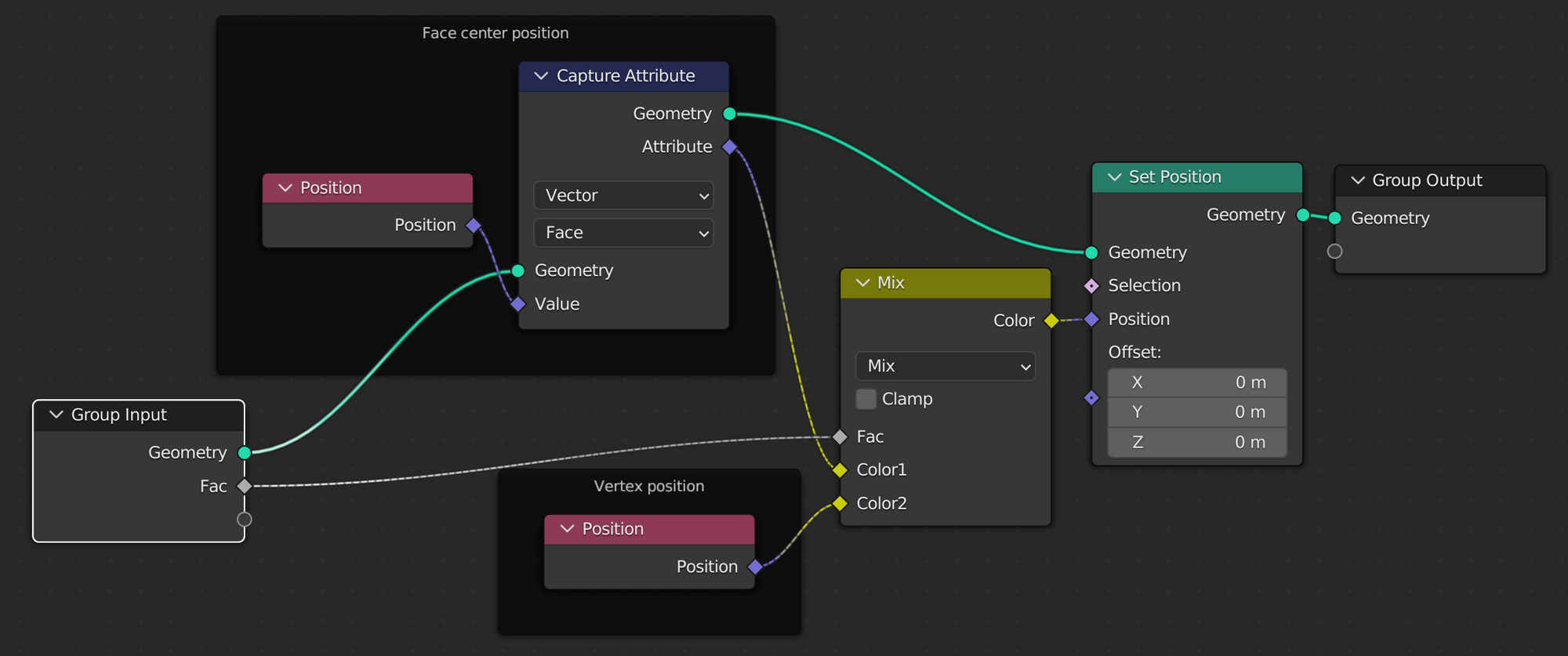
Scaling with a built-in node
But there's built-in node that does the exact same as the above, the Scale Elements node.
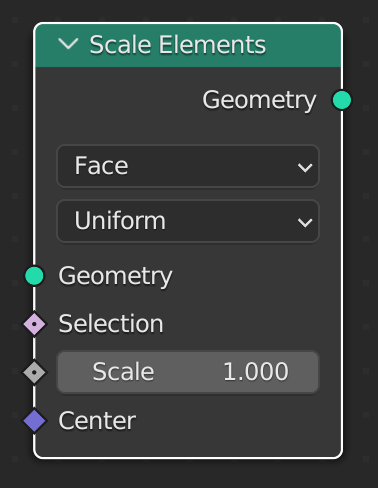
Final version
So here's the final version using only 2 nodes, applied on Suzanne.