Using Korean characters in TextMeshPro in Unity
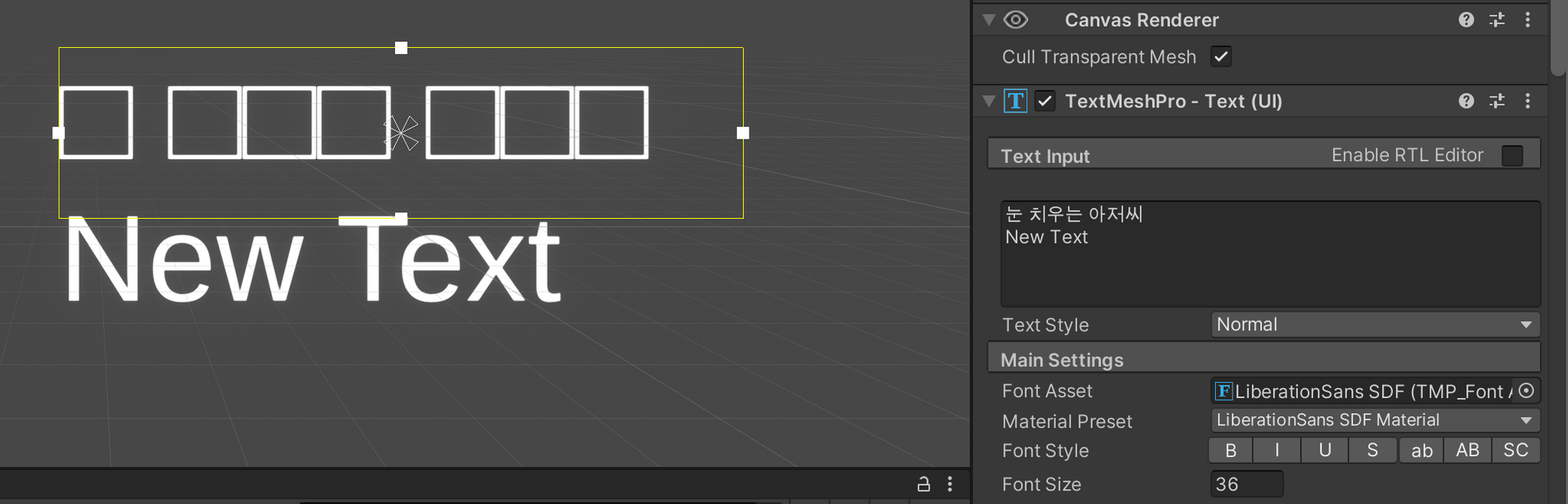
Best method
Courtesy of this answer:
- Download the Korean font. For example https://fonts.google.com/specimen/Noto+Sans+KR.
- Import the .ttf font files into your Unity assets.
- In the assets list, select the font you want to convert.
- Press Cmd+Shift+F12. It generates the SDF font with all characters, hangeul, latin even with accents. However, it omits emoticons like ❤️. In fact, I was unable to generate a font that contains emoticons, even when inputing the emoticon as a character to generate for.
Old manual method
- Download the Korean font. For example https://fonts.google.com/specimen/Noto+Sans+KR.
- Import the .ttf font files into your Unity assets.
- In Unity, open the Font Asset Creator.
- Drag the font file.
- In Character Set, instead of "ASCII Characters", pick Custom Characters and write down the characters you want to include. Another way is to select a Unicode range, but I haven't looked the range of Korean characters yet.
- Click Generate, then Save.
- In your TMP Text shape, select the new font.
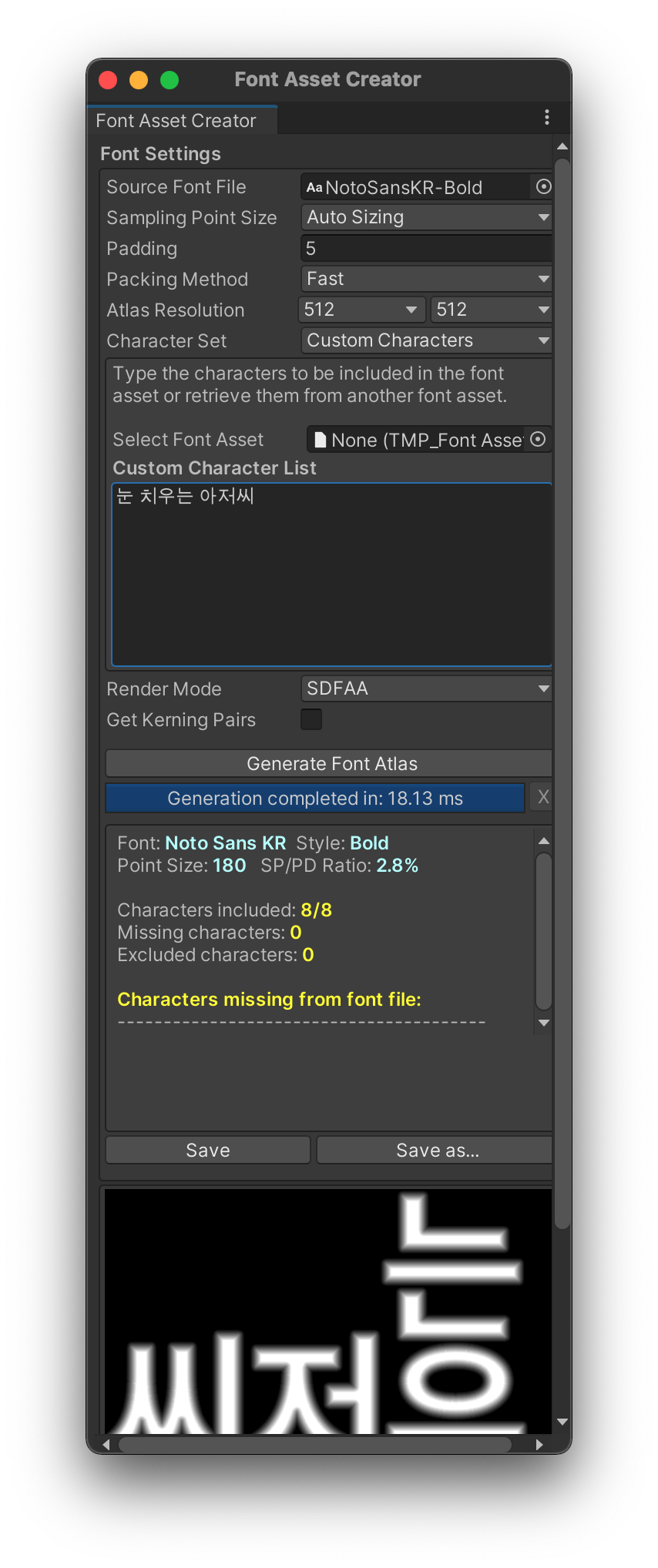
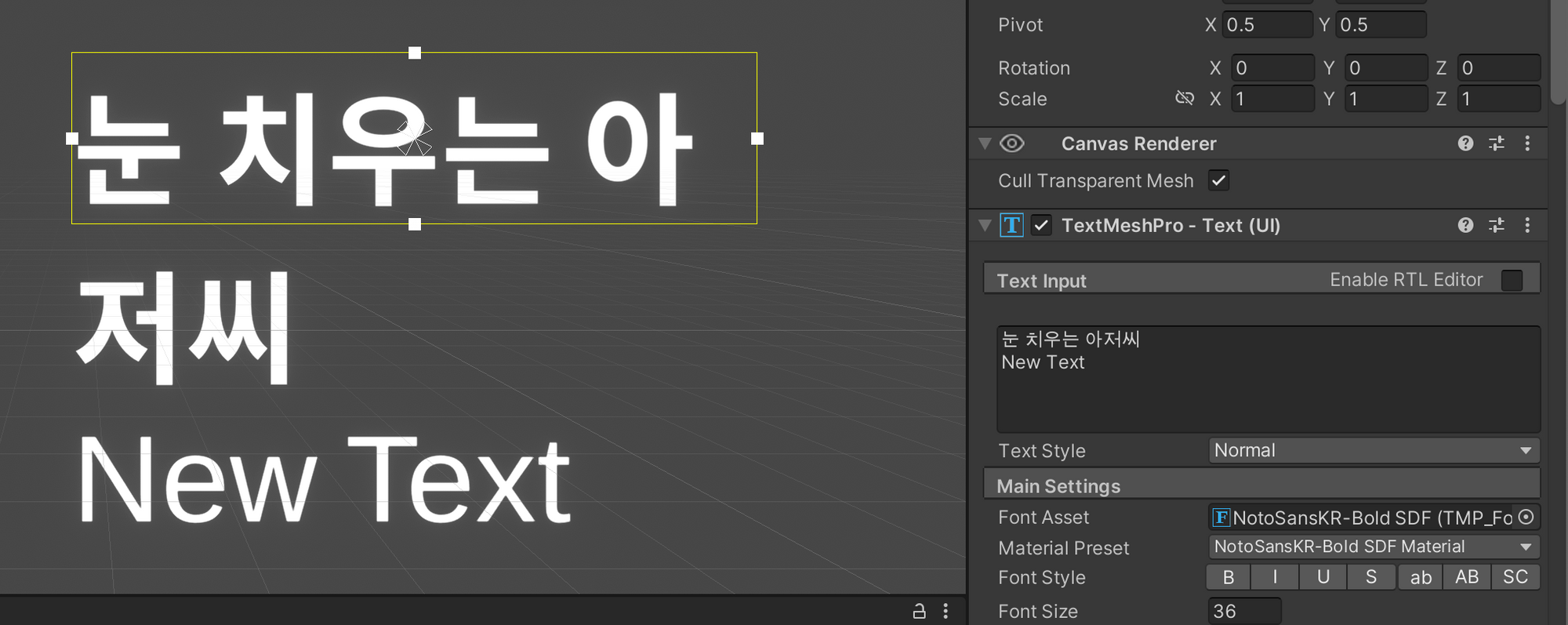
Related docs: